Esri have ceased updates for ArcGIS Desktop, highlighting the importance of migrating to actively supported software. Despite ArcGIS Pro’s prevalence, some cling to ArcMap for using legacy software, raising concerns. This article explores the necessity and process of fully transitioning to ArcGIS Pro.
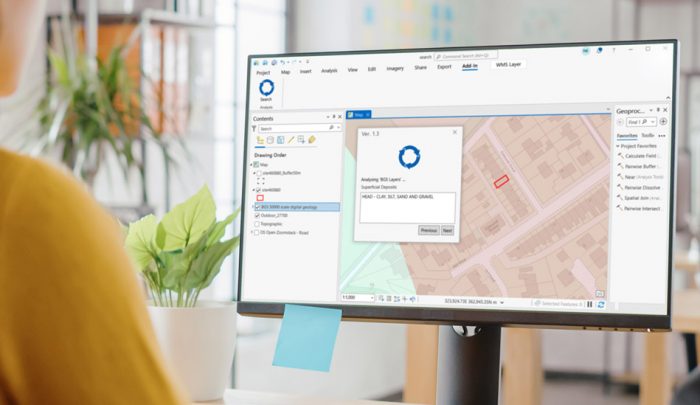
Gorodenkoff/stock.adobe.com
Why should I use the latest available version of my GIS software?
As of March 2024, the last version of ArcGIS Desktop reached mature support, signifying the cessation of further software updates or patches. This development underscores the importance of utilising software that remains actively supported, receiving regular updates and patches. Such maintenance is critical for safeguarding against potential vulnerabilities that malicious actors could exploit to compromise system security. Without timely updates, systems become susceptible to unauthorised access and various forms of cyber threats.
The significance of software updates lies in their inclusion of security enhancements aimed at addressing vulnerabilities. By applying updates, users bolster their software’s defences, thereby reducing the likelihood of security breaches and data compromises. This proactive approach to system maintenance is fundamental in today’s interconnected digital landscape, where cyber threats are constantly evolving and becoming increasingly sophisticated.
How do I migrate my code to ArcGIS Pro?
Despite the widespread adoption of ArcGIS Pro among the majority of users, certain companies still rely on legacy add-ins and scripts within the ArcGIS Desktop environment. These organisations may have yet to transition their workflows to the ArcGIS Pro environment, even as its benefits become more apparent over time. The continued use of outdated technologies poses risks not only in terms of security vulnerabilities but also in terms of compatibility and efficiency.
Transitioning Add-ins from ArcMap to ArcGIS Pro necessitates migrating from the ArcObjects programming model to the ArcGIS Pro SDK, which is built on the .NET framework. This migration process involves rewriting and adapting existing code to align with the new environment’s architecture and functionalities. While the transition may require initial investment using an experienced GIS company, the long-term benefits, including improved performance and access to advanced features, justify the effort.
 yasu0604mst/stock.adobe.com
yasu0604mst/stock.adobe.com
Migrating Python scripts and models from ArcMap to ArcGIS Pro is easier, but still presents some challenges. Compatibility issues with Python versions and ArcPy functionalities need to be addressed, along with considerations regarding project file structures and toolbox migration. Despite these challenges, the migration process offers opportunities to optimise workflows and leverage the capabilities of the newer platform.
Ultimately, transitioning to newer software environments ensures compatibility with the latest features and functionalities, enhancing overall performance and efficiency. Moreover, it future-proofs custom codebases, reducing the risk of obsolescence and ensuring continued compatibility with evolving technologies.
Comments are closed here.